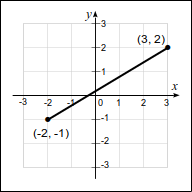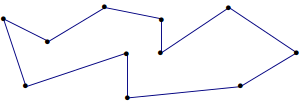Table Of Contents
Data Structures and Algorithms using Python
- 1.1 Introduction
- 1.2 Abstractions
- 1.3 Abstract Data Types
- 1.4 The Time ADT
- 1.5 Implementing An ADT
- 1.6 Representing a Time Value
- 1.7 The Line Segment ADT
- 1.8 Implementing the Line Segment ADT
- 1.9 Preconditions and Postconditions
- 1.10 Multiple Implementations
- 1.11 Application: Student Records
- Chapter Exercises
- 7.1 Objects and References
- 7.2 Linked Structures
- 7.3 Singly Linked Lists
- 7.4 Prepending Nodes to a Linked List
- 7.5 Removing Nodes from a Linked List
- 7.6 Revisiting The Bag ADT
- 7.7 Linked List Iterators
- 7.8 Using a Tail Reference
- 7.9 The Sorted Linked List
- 7.10 The Sparse Matrix Revisited
- 7.11 Application: Polynomials
- Chapter Exercises
Copyright © 2023
by Rance Necaise
by Rance Necaise